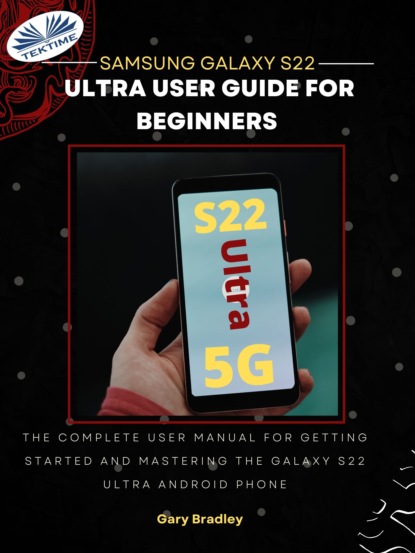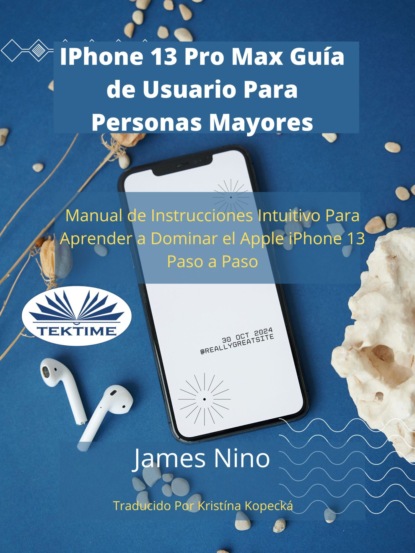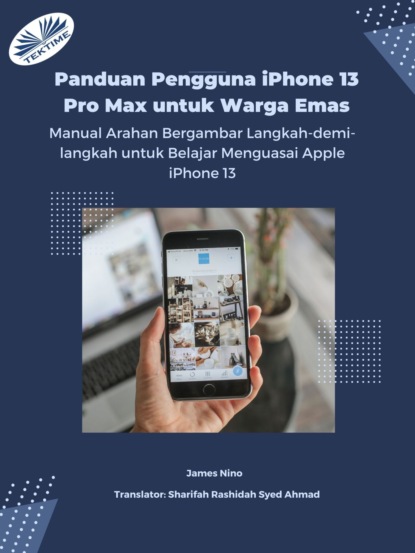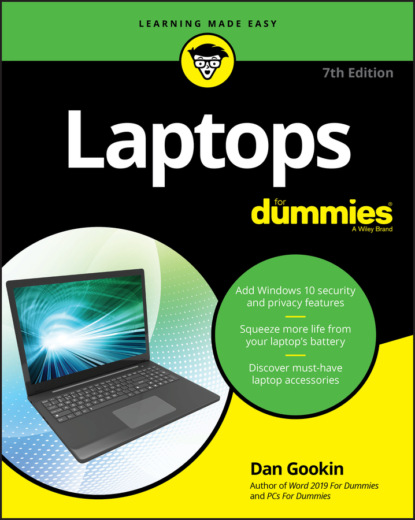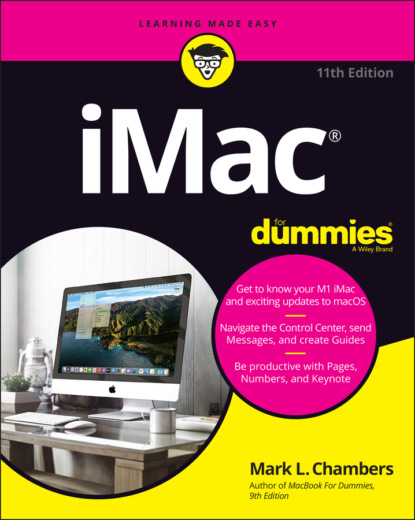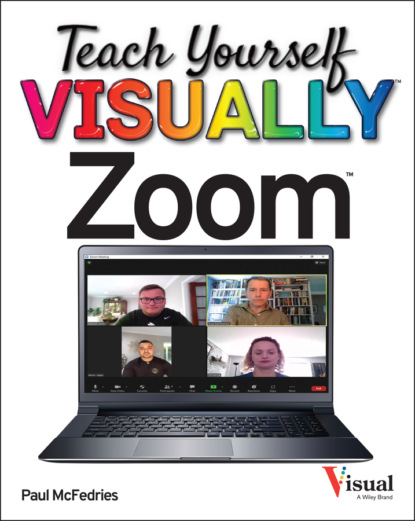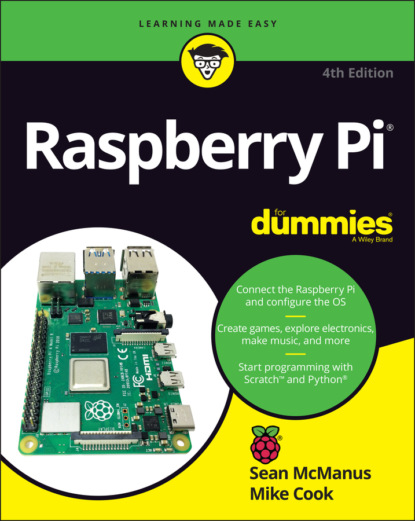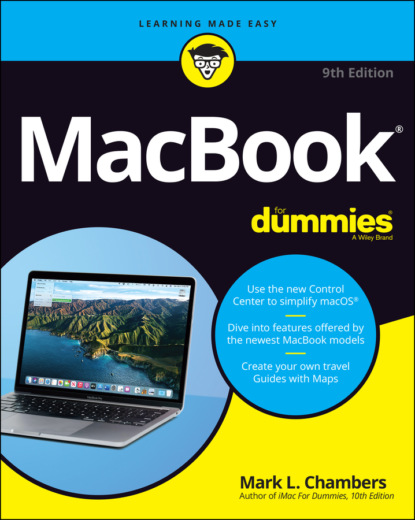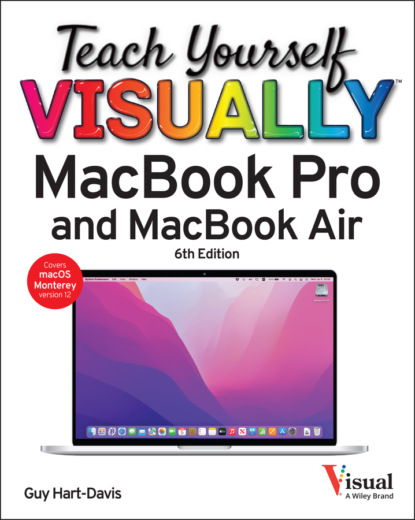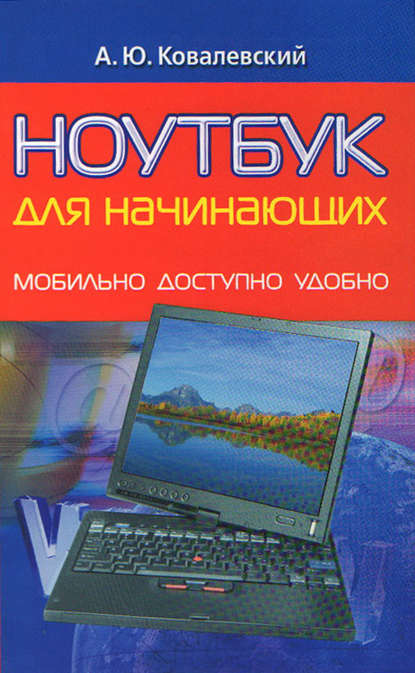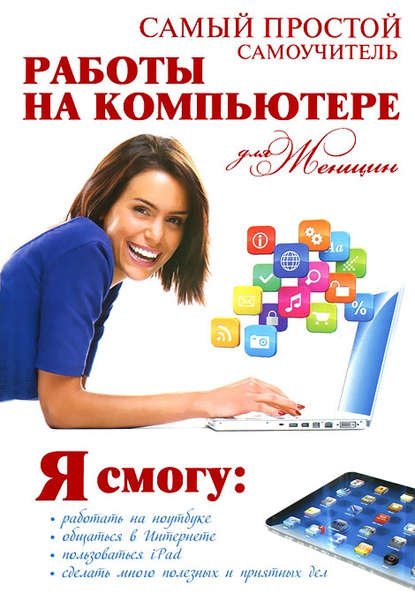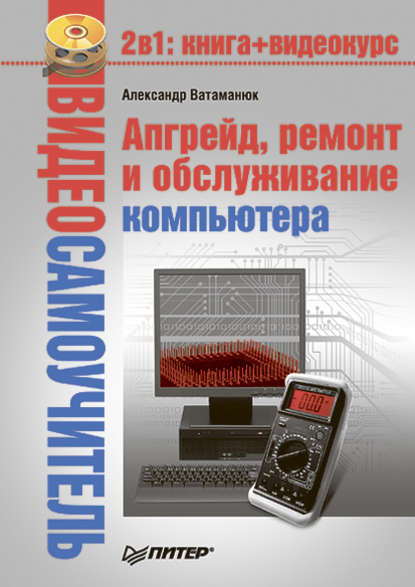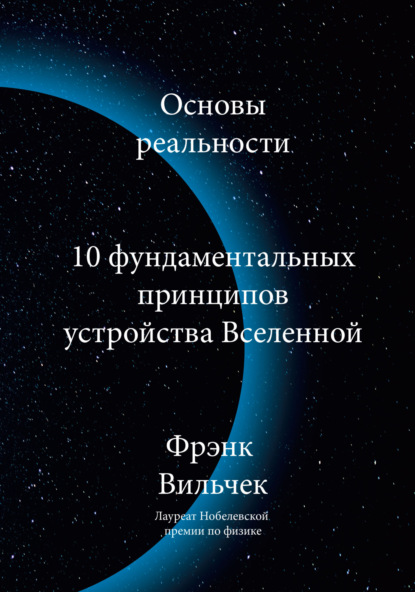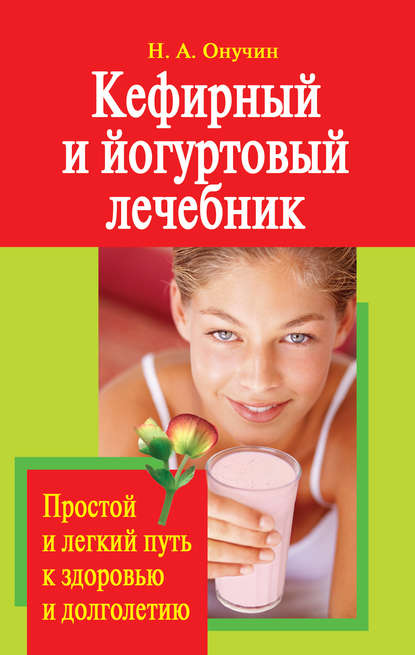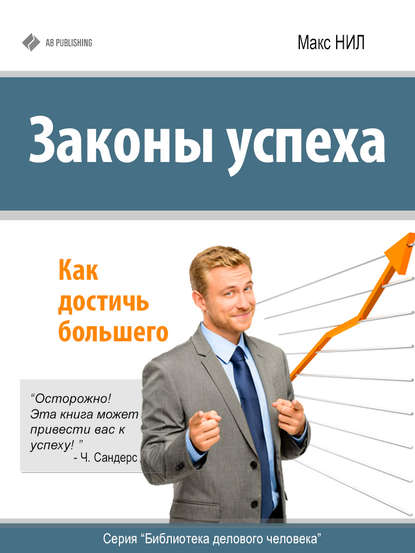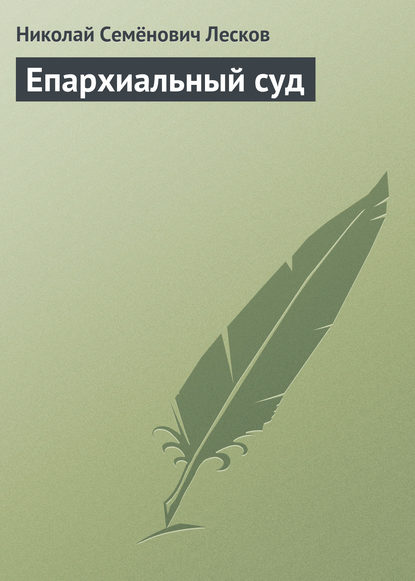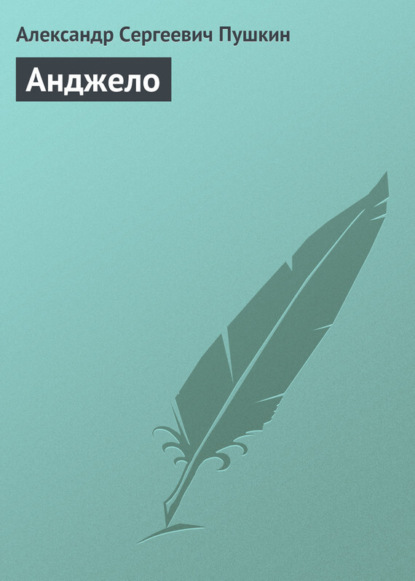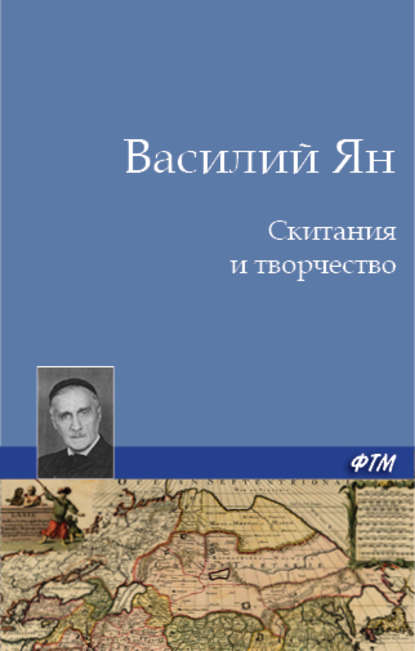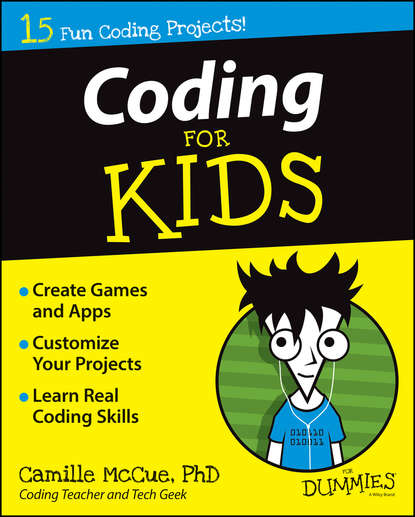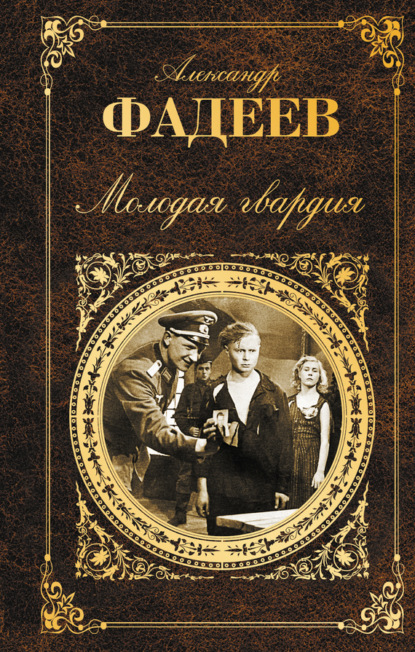Поиск:
Войти
Компьютерное железо
[b]The latest on getting the most [/b][b]from laptops and tablets[/b]
Not that long ago, laptops we…
[b]The latest on getting the most [/b][b]from laptops and tablets[/b]
Not that long ago, laptops were seen as luxuries. Now they’re practically an essential for many people, and—as faster computing power and super-sharp displays make many of them the equal of a desktop—the new wave of lightweight laptops is increasingly replacing the home PC with its bulky tower and multiple cords. Plus, you can use your laptop when chilling on the couch or venturing out for a quick coffee!
In this fully updated edition of [i]Laptops For Dummies[/i], bestselling tech writer Dan Gookin takes a friendly walk through everything you need to know, from the basics (if you’re new to laptops) all the way up to the latest hardware and tech updates—including the recent release of Windows 10. Along the way you’ll learn how to synchronize your laptop with other machines, coordinate email pickup across devices, and beef up your security. You’ll also learn how to
Choose the right laptop Check out tablet options Troubleshoot problems Maintain and upgrade Whether you’re choosing a new laptop or want to maximize what you’re getting from the one you have, [i]Laptops For Dummies[/i] has you covered, wherever you want to work—or play!
[b]Say hello to your iMac with this bestselling guide [/b]
Excited to put your cool iMac through its…
[b]Say hello to your iMac with this bestselling guide [/b]
Excited to put your cool iMac through its paces? Go ahead! Say “Hey Siri” to look up information, use the large monitor to play a game or watch a movie, share documents with your iPhone or iPad, or video chat with friends or family. With its optimized system speed, your iMac can keep up with anything you want to do. How cool is that?
Your iMac comes stuffed with features, and [i]iMac For Dummies[/i] is your tour guide to explore all of them! This updated handbook has you covered, no matter if you need to work or want to play. You can:
Scroll, tap, and swipe your way through the Mac operating system Set up Bluetooth, Wi-Fi, and other settings in Control Center Say “Hey Siri” to have the Apple assistant search for information or launch apps Play video games, music, movies, or TV Stay in touch with people through Messages and Facetime Use productivity apps, including Numbers, Pages, and Keynote Sync to iCloud and across all your Apple devices The all-in-one design of the iMac with its monitor, processor, graphics card, and internal drive makes it ideal for work and entertainment. Pick up your copy of this comprehensive guide to the iMac, filled with screenshots and how-to steps, and ensure you use your iMac to its full potential.
[b]Learn Zoom in a flash with step-by-step instructions and clear, full-size screenshots [/b]
For an…
[b]Learn Zoom in a flash with step-by-step instructions and clear, full-size screenshots [/b]
For anyone looking for a fast and easy way to learn the most popular videoconferencing software on the market today, [i]Teach Yourself VISUALLY Zoom[/i] is your secret weapon. This hands-on guide skips the long-winded explanations and actually shows you how to do what you need to do in Zoom with full-size, color pictures and screenshots.
Whether you’re a total newbie to Zoom or you just need to brush up on some of the finer points of this practical software, you’ll be up and running in no time at all. From joining and hosting Zoom meetings to protecting your privacy and security while you’re online, [i]Teach Yourself VISUALLY Zoom[/i] hits all the key features that make online meetings a breeze. You’ll also learn to:
Integrate Zoom with other apps and share screens and PowerPoints with other meeting attendees Schedule, record, and replay your meetings so you never miss out on the important stuff Update your Zoom installation to ensure you’re using the latest security patches and upgrades Perfect for anyone expected to use Zoom at school or at work, [i]Teach Yourself VISUALLY Zoom[/i] is the most useful and simplest Zoom handbook currently available.
[b]A recipe for having fun and getting things done with the Raspberry Pi [/b]
The Raspberry Pi makes…
[b]A recipe for having fun and getting things done with the Raspberry Pi [/b]
The Raspberry Pi makes it easy to learn about computers and computer programming, and [i]Raspberry Pi For Dummies[/i] makes it even easier! Using this extremely affordable and compact computer, you can learn to code in languages like Scratch and Python, explore how electronics work, create computer-generated buildings in Minecraft and music in Sonic Pic, become Linux-savvy, make Internet-of-Things devices, or just play around! This book gets you up and running on your Raspberry Pi, starting with setting it up, downloading the operating system, and using the desktop environment. Then, the only limit is your imagination! It doesn’t matter whether you have a Raspberry Pi 4, Raspberry Pi 400, Raspberry Pi Zero W or an older model: we’ve got you covered.
[i]Raspberry Pi For Dummies[/i] explores the latest technology—the Raspberry Pi 4 and 400, Scratch 3 programming language, new games bundled with the Raspberry Pi, and the hottest Add-Ons out there. This introductory guide is the perfect place to start if you want to get a taste of everything the Raspberry Pi can do!
Set up your Raspberry Pi, install the operating system, and connect to the Internet Learn the basics of the Linux desktop and Linux shell so you can program, work, and play Use Python, Scratch, and Sonic Pi to write your first programs and make games and digital music Discover how circuits work hand-in-hand with your Pi If you want to make the most of the Raspberry Pi for school, work, or play, you’ll love this easy-to-read reference.
[b]Learn how to drive the coolest laptop on the planet[/b]
You took the plunge, paid extra, and—even…
[b]Learn how to drive the coolest laptop on the planet[/b]
You took the plunge, paid extra, and—even though it looks and feels like perfection—have that fleeting doubt: is my MacBook really worth the investment? You'll be pleased to know that the answer is totally yes, and [i]MacBook For Dummies[/i] is the ultimate way to learn the thousand and one reasons why the MacBook Pro or Air you now own is a modern masterpiece—as well as the ten thousand and one (and counting) things you can do with it. With its super-smooth performance, top-shelf LED screen, rugged reliability, and powerful, trouble-free operating system, you're going to have a lot of fun.
Keeping jargon to a minimum, Mark L. Chambers—prolific tech author and all-round Mac whiz—gives you a friendly, step-by-step welcome to everything MacBook, from reviewing the hardware and powering up for the first time to getting familiar with files, security settings, launching apps, and entering the digital netherworld of iCloud. Then, with the basics reassuringly in place, you can begin your journey to power-user mastery in whatever areas of MacBook-ing you're most interested in, from doing the accounts in Numbers to perfecting that soon-to-be-released cinematic classic (with original score) using iMovie and GarageBand.
Get familiar with the latest macOS, Big Sur Communicate with Messages and FaceTime Stream music, movies, and TV shows Manage and edit photos and video clips Whether you're a PC convert, Mac veteran, or completely new to the astonishing potential of the MacBook world, you'll find everything you need to get the most out of the technical marvel that's now at your command.
[b]Get up to speed with your new MacBook Pro or MacBook Air faster than you thought possible[/b] In …
[b]Get up to speed with your new MacBook Pro or MacBook Air faster than you thought possible[/b] In [i]Teach Yourself VISUALLY: MacBook Pro & MacBook Air[/i], technology educator extraordinaire and bestselling author Guy Hart-Davis delivers a highly illustrated and easy-to-follow guide to using your MacBook Pro or MacBook Air with macOS Monterey. In the book, you’ll get up and running quickly whether you’re brand new to computers or just transitioning from an older Mac or a PC. With the graphics-driven approach used successfully by tens of thousands of readers of the [i]Teach Yourself VISUALLY [/i]series, you see exactly what each step of instruction should look like on your own screen and can follow—step-by-step—through the installation process, file management, email, and messaging, and much more. You’ll also: Become expert with the latest macOS version—Monterey—and the newest features that enable you to make the most of your MacBook and the Internet Learn exactly how to handle the most common and useful everyday tasks you need to get stuff done Glean valuable customization tips to make your MacBook work just the way you prefer[i]Teach Yourself VISUALLY: MacBook Pro & MacBook Air[/i] skips confusing tech jargon in favor of clear pictures, simple instructions, and stepwise guidance that will give you a flying start to using your new MacBook, regardless of your experience level.
В книге даны детальные рекомендации по выбору и покупке ноутбука. Приведены описания работы, настрой…
В книге даны детальные рекомендации по выбору и покупке ноутбука. Приведены описания работы, настройки и ремонта компонентов мобильного компьютера – винчестера, карты Wi-Fi, PCMCIA, ЖК-экрана и т. д. Читатель найдет в ней подробные рекомендации по ускорению работы мобильных компьютеров с операционными системами Windows 98, Windows XP и Windows Vista, а также пути решения проблем при поломках, попадании ноутбука в воду, заражении вирусами, сбоях программ. Даны полезные советы по увеличению времени работы от батареи, настройкам, доступу в Интернет. Подробно описаны вопросы гарантийного, а также самостоятельного ремонта (модернизации).
Операционная система, дефрагментация, форматирование… Кажется, чтобы разобраться во всем этом, нужно…
Операционная система, дефрагментация, форматирование… Кажется, чтобы разобраться во всем этом, нужно потратить уйму времени. Однако на самом деле все не так уж и сложно! Данный самоучитель подготовлен специально для женщин, желающих быстро научиться работать на компьютере. Изучив эту книгу, вы узнаете, как устроен компьютер и как правильно подключать все его составляющие, как обеспечить защиту машины от вирусов, как устанавливать и использовать различные программы. Кроме того, благодаря этому изданию вы станете уверенным пользователем Интернета и научитесь не только находить нужную информацию, но и общаться в социальных сетях, получать бонусные скидки, делать покупки и оплачивать счета, не выходя из дома.
Рассчитано на широкий круг читателей.
Эта книга поможет разобраться в тонкостях и хитростях обслуживания, модернизации и ремонта компьютер…
Эта книга поможет разобраться в тонкостях и хитростях обслуживания, модернизации и ремонта компьютера.
Видеокурс прилагается только к печатному изданию книги.
Книга “Введение в Информационные технологии” - это всеобъемлющее руководство, предназначенное для те…
Книга “Введение в Информационные технологии” - это всеобъемлющее руководство, предназначенное для тех, кто хочет познакомиться с миром информационных технологий. Это идеальное пособие для начинающих, студентов, а также тех, кто хотел бы обновить свои знания в области IT.
Авторы книги предлагают читателю погрузиться в мир информационных технологий, начиная с основ и заканчивая более сложными темами. Книга состоит из нескольких частей, каждая из которых посвящена определенной области IT: программированию, сетевому оборудованию, кибербезопасности, базам данных и другим актуальным темам.
Популярные книги